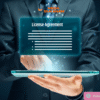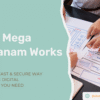Troubleshooting
Resolve Common Issues with Downloads, Access, and Product Use
Welcome to the Mega Dukanam Troubleshooting Center. If you’re experiencing problems downloading, opening, or using your digital products, this guide will help you identify and solve them quickly.
Problem 1: I Didn’t Receive the Download Email
Possible Causes:
- Email entered incorrectly during checkout
- Email sent to your spam/junk folder
- Internet delay or payment issue
Solutions:
- Check your Spam, Promotions, or Junk folders
- Add support@dukanam.ravulacharan.com
& dukanam@ravulacharan.com to your contact list - Log in to your account and go to My Account > Downloads to access files
- Still not received? Contact Us
Problem 2: I Can’t Find or Access My Download
Possible Causes:
- Logged into the wrong account
- File expired (if time-limited)
- Order still pending
Solutions:
- Make sure you are logged in with the same email you used at checkout
- Go to My Account > Orders and check your order status
- Download your file from My Account > Downloads
- If the order is pending or failed, check your payment or contact support
Problem 3: File Download Is Broken or Corrupted
Possible Causes:
- Incomplete download due to connection loss
- File interrupted during download
- Antivirus blocking or modifying the file
Solutions:
- Try re-downloading using a stable Wi-Fi connection
- Disable antivirus/firewall temporarily and try again
- Use a different browser (Chrome, Firefox, Edge)
- If the issue continues, request a replacement link
Problem 4: Can’t Open ZIP or RAR Files
Possible Causes:
- File not extracted properly
- Missing or outdated extraction software
- File damaged during download
Solutions:
- Use trusted extraction tools:
- Windows: WinRAR or 7-Zip
- macOS: The Unarchiver
- Right-click the file > “Extract Here” or “Extract to Folder”
- Re-download the file if it shows errors during extraction
Problem 5: Product Asks for Password or License Key
Important: Most of our products do not require passwords unless mentioned.
Solutions:
- Check the product description or included
README.txtfile - If the file is password-protected without notice, contact support
Problem 6: Audio or Video Won’t Play
Possible Causes:
- File not supported on your device
- Outdated media player
- File incomplete
Solutions:
- Use media players like VLC, QuickTime, or Windows Media Player
- Make sure the file is fully downloaded
- Try opening on a different device or player
Problem 7: eBook Doesn’t Open or Display Correctly
Solutions by Format:
.pdf– Use Adobe Reader, Foxit, or browser.epub– Use Apple Books, Calibre, or Kindle- Try downloading again if pages are missing or corrupted
Problem 8: Product Doesn’t Look Like the Demo
Possible Causes:
- Fonts or dependencies not installed
- Layered files (like PSDs) not viewed in supported software
- You’re viewing a preview or flattened version
Solutions:
- Install any required fonts (usually included)
- Open design files in Adobe Photoshop or Illustrator
- Check included instructions or
README.txt
Still Having Issues?
If none of the above helps, we’re here for you:
Contact Our Support Team
- Submit a ticket: Contact Form
- Email us: support@dukanam.ravulacharan.com
- Response time: within 24–48 hours (Mon–Sat)
Useful Resources
Pro Tips to Avoid Future Issues
- ✅ Always download on a stable Wi-Fi connection
- ✅ Use updated software for file types (e.g. Photoshop, VLC)
- ✅ Backup your files once downloaded
- ✅ Keep your account login details safe
Share:
Related Articles
Help & Education
Welcome to the Mega Dukanam Help Center!Here you’ll find answers to the most common questions related to ordering, downloading, licensing, and using our digital products....
Help & Education
How Mega Dukanam Works
A Simple, Fast & Secure Way to Get the Digital Products You Need At Mega Dukanam, we’ve made it incredibly easy to browse, buy, and...
Help & Education
Downloading Guide
Your Step-by-Step Guide to Accessing Your Digital Products Instantly At Mega Dukanam, we provide instant access to your purchased digital products — no shipping, no...
Help & Education
File Format Help
Understand the File Types Used in Mega Dukanam & How to Work with Them Mega Dukanam offers a wide variety of high-quality digital products in...
Help & Education
Beginner’s Guide
New to Mega Dukanam? Start Here. Welcome to Mega Dukanam, your one-stop digital marketplace for high-quality downloadable products — from eBooks and music to design...